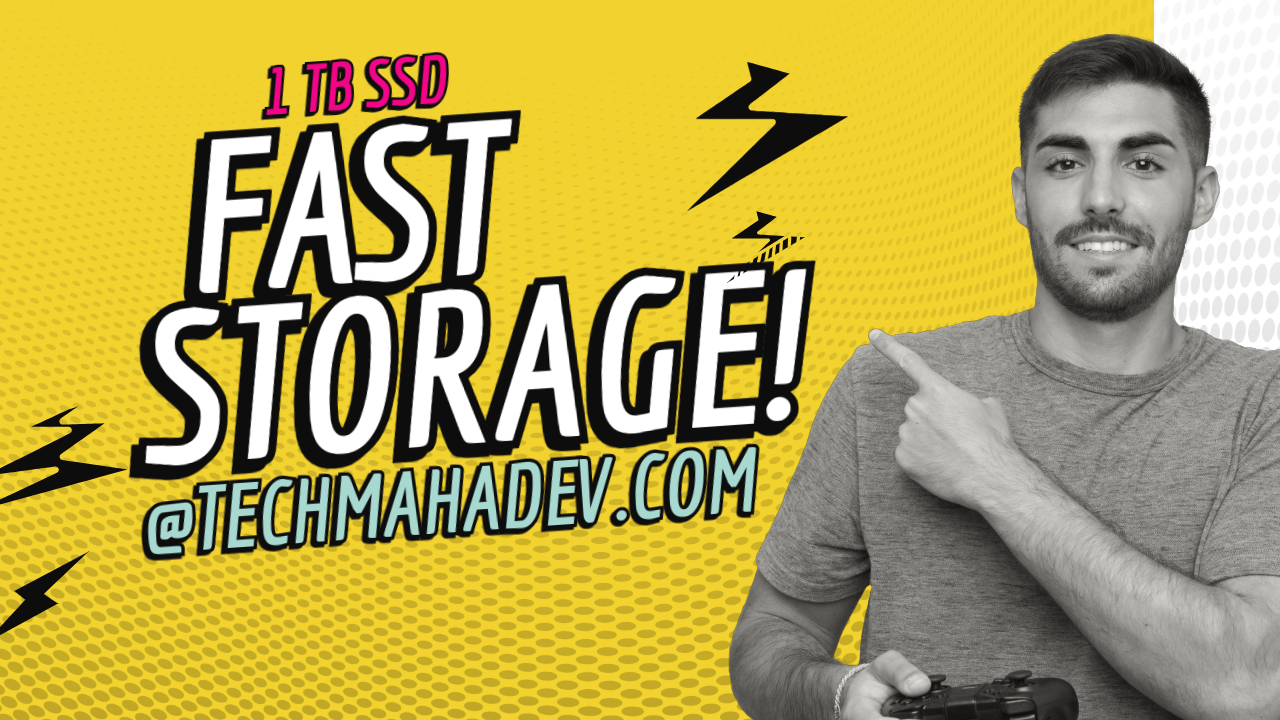In today’s digital age, storage capacity and speed are paramount for both personal and professional computing needs. Enter the 1TB SSD – a game-changing storage solution that combines ample space with lightning-fast performance. In this comprehensive guide, we’ll explore everything you need to know about 1TB SSDs, their benefits, top models, and how to choose the right one for your needs.
Table of Contents
What is a 1TB SSD?
A 1TB SSD, or 1 Terabyte Solid State Drive, is a high-capacity storage device that uses flash memory to store data. Unlike traditional hard disk drives (HDDs), SSDs have no moving parts, resulting in faster read and write speeds, improved durability, and lower power consumption. A 1TB-SSD offers a perfect balance between storage space and performance, making it an ideal choice for many users.
Why Choose a 1TB SSD?
- Capacity: With 1TB of storage, you’ll have plenty of space for your operating system, applications, documents, photos, videos, and games. This capacity is sufficient for most users’ needs without compromising on performance.
- Speed: 1TB SSDs offer significantly faster read and write speeds compared to traditional HDDs. This translates to quicker boot times, faster application launches, and smoother overall system performance.
- Reliability: SSDs are more reliable than HDDs due to their lack of moving parts. This means less risk of mechanical failure and data loss.
- Energy Efficiency: 1TB SSDs consume less power than their HDD counterparts, which can lead to improved battery life in laptops and reduced energy costs for desktops.
- Quieter Operation: Without spinning platters or moving read/write heads, 1TB SSDs operate silently, creating a more pleasant computing environment.
Top 1TB SSD Models to Consider
- Samsung 870 EVO 1TB SSD The Samsung 870 EVO is a popular choice for its excellent performance and reliability. This SATA 1TB SSD offers read speeds up to 560 MB/s and write speeds up to 530 MB/s, making it a solid upgrade for both laptops and desktops.
- Crucial MX500 1TB SSD The Crucial MX500 is another outstanding SATA 1TB SSD option, known for its good balance of performance and affordability. It boasts read speeds up to 560 MB/s and write speeds up to 510 MB/s.
- WD Blue SN550 1TB NVMe SSD For those seeking even faster speeds, the WD Blue SN550 is a great NVMe 1TB SSD choice. It offers read speeds up to 2,400 MB/s and write speeds up to 1,950 MB/s, perfect for demanding tasks and gaming.
- Sabrent Rocket Q 1TB NVMe SSD The Sabrent Rocket Q is a high-performance NVMe 1TB SSD with read speeds up to 3,200 MB/s and write speeds up to 2,000 MB/s. It’s an excellent choice for content creators and power users.
- Kingston A2000 1TB NVMe SSD The Kingston A2000 offers a great balance of performance and value in the NVMe 1TB SSD market. With read speeds up to 2,200 MB/s and write speeds up to 2,000 MB/s, it’s a solid choice for many users.
How to Choose the Right 1TB SSD
When selecting a 1TB SSD, consider the following factors:
- Interface: SATA vs. NVMe SATA 1TB SSDs are compatible with most computers but offer slower speeds compared to NVMe 1TB SSDs. NVMe drives provide significantly faster performance but require a compatible motherboard and M.2 slot.
- Form Factor: 2.5-inch vs. M.2 2.5-inch 1TB SSDs are compatible with most laptops and desktops, while M.2 1TB SSDs are smaller and fit directly onto the motherboard. Ensure your system supports the form factor you choose.
- Read/Write Speeds Consider the advertised read and write speeds of the 1TB SSD. Higher speeds generally translate to better performance, but make sure your system can take full advantage of these speeds.
- Endurance and Warranty Look for 1TB SSDs with high endurance ratings (measured in TBW or Terabytes Written) and longer warranty periods for better long-term reliability.
- Brand Reputation Stick to reputable brands known for producing quality 1TB SSDs, such as Samsung, Crucial, Western Digital, and others mentioned in this guide.

Samsung T7 Shield Portable SSD 1TB, USB 3.2 Gen2 External SSD, Up to 1,050MB/s,
| Digital Storage Capacity | 1 TB |
| Hard Disk Interface | USB 2.0/3.0 |
| Connectivity Technology | USB |
| Brand | Samsung |
| Special Feature | Rugged Durability: IP65 rated water, dust resistance and up to 3-meter drop resistance |
| Hard Disk Description | Solid State Drive |
| Compatible Devices | Laptop, Gaming Console, Tablet, Smartphone |
| Installation Type | External Hard Drive |
Installing and Setting Up Your 1TB SSD
Once you’ve chosen the perfect 1TB SSD for your needs, it’s time to install and set it up. Here’s a brief overview of the process:
- Back up your data: Before making any changes to your storage configuration, ensure all your important data is backed up.
- Physical installation: Install the 1TB SSD in your computer according to the manufacturer’s instructions. This may involve opening your laptop or desktop case and connecting the necessary cables.
- Initialize the drive: Once installed, you’ll need to initialize the 1TB SSD in your operating system’s disk management tool.
- Clone or fresh install: You can either clone your existing drive to the new 1TB SSD or perform a fresh installation of your operating system.
- Optimize settings: Ensure your 1TB SSD is recognized correctly by your system and that features like TRIM are enabled for optimal performance.
Maximizing the Performance of Your 1TB SSD
To get the most out of your new 1TB SSD, consider these tips:
- Keep your 1TB SSD from getting too full. Try to maintain at least 10-20% free space for optimal performance.
- Regularly update your SSD’s firmware to ensure you have the latest performance improvements and bug fixes.
- Use your 1TB SSD for your operating system, frequently used applications, and files you access often. Store less frequently accessed data on a secondary HDD if available.
- Enable TRIM in your operating system to help maintain the performance of your 1TB SSD over time.
- Avoid unnecessary write operations to extend the lifespan of your 1TB SSD. For example, move your browser cache to a RAM disk or secondary HDD.
The Future of Storage: Beyond 1TB SSDs
While 1TB SSDs offer an excellent balance of capacity and performance for most users, the storage industry continues to evolve. We’re already seeing the emergence of 2TB, 4TB, and even larger SSDs. As technology advances, we can expect to see:
- Increased capacities: 1TB SSDs may become the new minimum, with larger capacities becoming more affordable.
- Faster speeds: New technologies like PCIe 4.0 and 5.0 will enable even faster 1TB SSDs and beyond.
- Improved endurance: Future 1TB SSDs may offer even higher endurance ratings, making them more suitable for intensive workloads.
- Lower costs: As manufacturing processes improve, the cost per gigabyte of 1TB SSDs and larger capacities will likely continue to decrease.
Conclusion
A 1TB SSD represents an excellent investment in your computer’s performance and storage capabilities. Whether you’re a gamer, content creator, professional, or casual user, the benefits of upgrading to a 1TB SSD are clear. With faster boot times, quicker application launches, and improved overall system responsiveness, a 1TB SSD can breathe new life into an aging system or take a new build to the next level.
When choosing a 1TB SSD, consider factors such as interface, form factor, speed, and brand reputation to find the perfect match for your needs and budget. With proper installation and maintenance, your new 1TB SSD will provide years of fast, reliable storage performance.
As technology continues to advance, we can look forward to even more impressive storage solutions in the future. But for now, a 1TB SSD offers an ideal balance of capacity, speed, and value for most users. Upgrade to a 1TB SSD today and experience the difference in your computing life!

Samsung T7 Shield Portable SSD 1TB, USB 3.2 Gen2 External SSD, Up to 1,050MB/s,
| Digital Storage Capacity | 1 TB |
| Hard Disk Interface | USB 2.0/3.0 |
| Connectivity Technology | USB |
| Brand | Samsung |
| Special Feature | Rugged Durability: IP65 rated water, dust resistance and up to 3-meter drop resistance |
| Hard Disk Description | Solid State Drive |
| Compatible Devices | Laptop, Gaming Console, Tablet, Smartphone |
| Installation Type | External Hard Drive |
The Best Universal Travel Adapter for Your International Adventures 2024